So you booked your Disney World vacation and are trying to figure out if you want to splurge on Genie+.
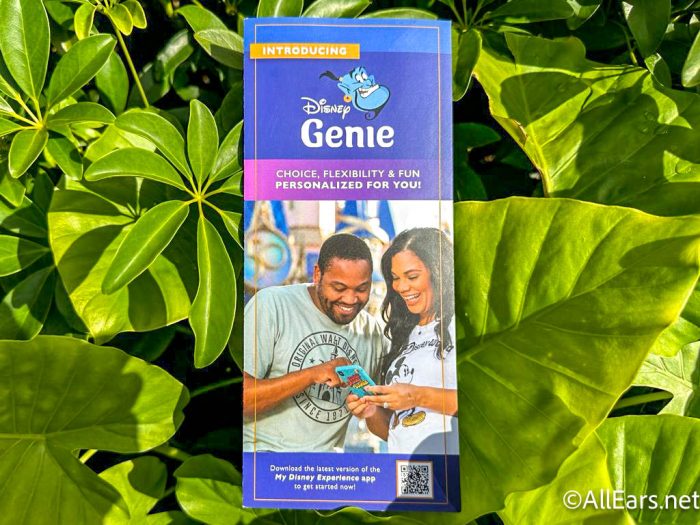
Whether you decide to add Genie+ to your entire trip, choose only a few park days to add it to, or opt to use Individual Lightning Lanes instead — there are a few things you need to know about this system! One of those is the 120-minute rule, and we’re breaking down a common misconception about it for you.
What are Disney Genie, Genie+, and Individual Lightning Lanes?
First things first: Disney Genie is a free part of the My Disney Experience app that helps guests plan their day. For an additional cost that varies based on crowd levels on any given day, guests can purchase Genie+ — a service that allows them to choose return times for most attractions and bypass the standby line.

Individual Lightning Lanes are a pay-per-ride service that allows guests to select a return time and skip the standby line and the parks’ most popular attractions.
The 120-Minute Rule
But now, we’re talking about Genie+ and, specifically, the 120-minute rule. So what is the 120-minute rule? Technically, Genie+ selections can only be made one at a time.

Your first selection can be made at 7AM. After that, you can make your next one when you’ve tapped into your first Genie Plus attraction OR 120 minutes have passed since you made your last reservation. Keep in mind that the two-hour countdown starts at park OPEN if you made your first selection at 7AM.

Previously, if you wanted to change one of your selections, you would have to cancel one that you already had and make a new one, starting over the 120-minute countdown timer. But, at the end of 2022, Disney changed that when they added the ability for guests to modify their selections!
Modifying Genie+ Selections
Now, guests can change their Genie+ Lightning Lane selections without having to cancel them first. Why is this important? Well, if you change your mind or find that a better selection has become available since you made the original one, you can now swap it out!

Previously, you would have had to cancel the original reservation and try for a new one, which was risky because you might not have been able to get the desired one in time or even recover the original one you booked!

Now, if you’re desired ride doesn’t have an available selection until late, it still makes sense to go ahead and grab it to start the 120-minute timer as soon as you can, and just keep an eye on the app! You might still have the option to pick up someone else’s last-minute cancelation at a more convenient time.

With this new(ish) “modify” feature in Genie+, guests have a lot more flexibility in their day, and ultimately, can get more use out of their Genie+ purchase, if they know how to use it. We’ll keep bringing you all the latest Disney news, so stay tuned to AllEars for more.
Click here to learn how to “stack” Genie+ reservations!
Need a vacation from planning your vacation?
Feeling overwhelmed planning your dream Disney vacation? Our friends at MouseFanTravel.com have got you covered! They’ll wait on hold for HOURS to get discounts you haven't even read about yet. Plus, they'll help you create an itinerary that's absolutely perfect for you, because their agents are Disney pros and know ALL the inside tips. I mean they are friends with us after-all.
The best part? They take all the stress off your shoulders, so you can kick back and truly enjoy your vacation. Their services are 100% free, so what are you waiting for? Get a quote from their amazing team today!












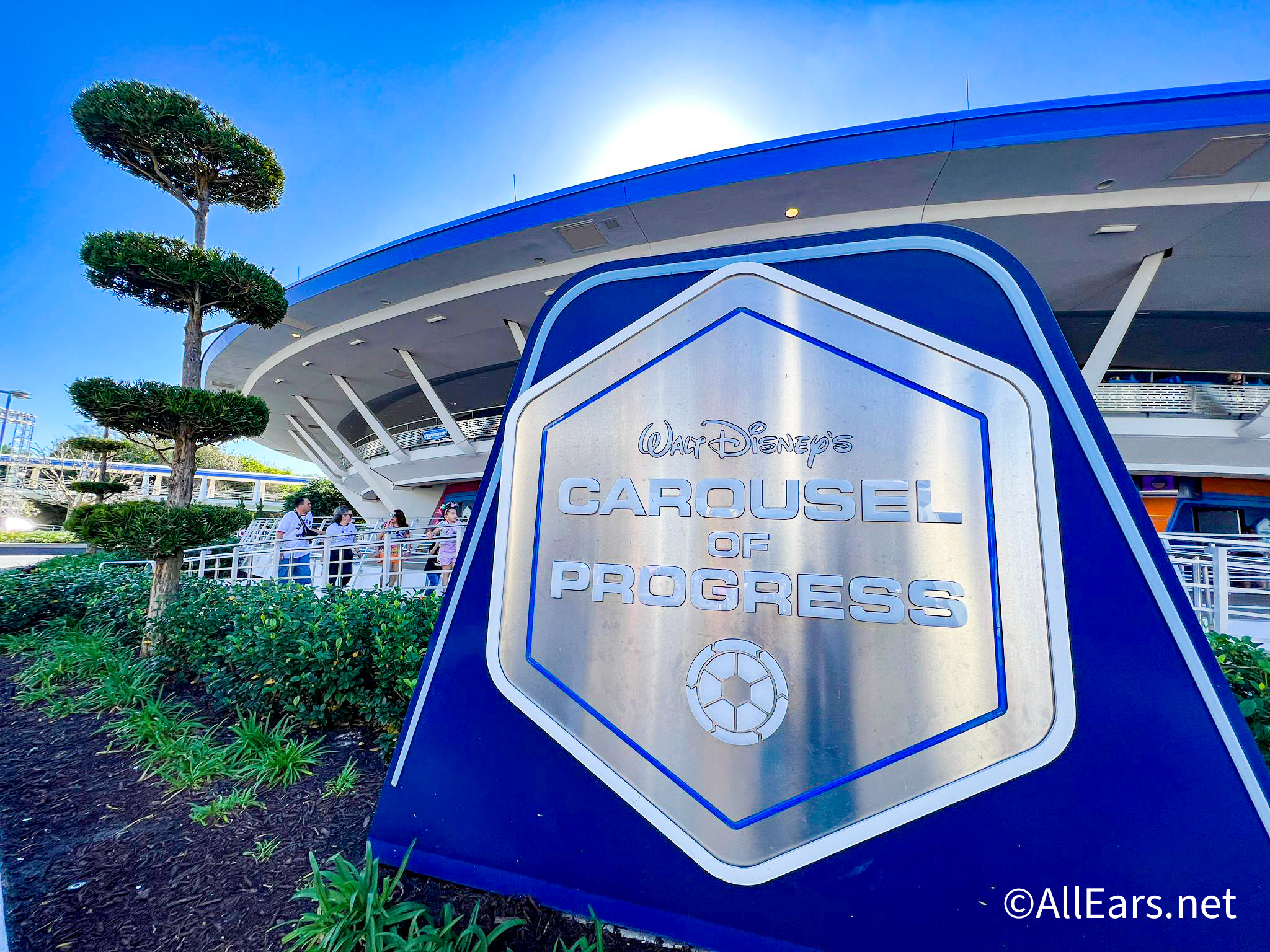








Trending Now
We spotted four new water bottles at Target that would be perfect for taking with...
The BEST Disney Father's Day gifts on Amazon.
Some Disney fans are already not happy with Tiana's Bayou Adventure weeks before it opens...
Disney moms -- the time has come to buy a new shirt to wear to...
Tiana's Bayou Adventure continues to have issues during Cast Member previews in Magic Kingdom!
We found some cute new Stanley dupes at Target that are a fraction of the...
Target is a great place to pick up baby essentials that also happen to be...
Disney Vacation Club Members can book reservations at the NEW Polynesian Village Resort hotel tower...
Cast Members have specific guidelines for what they need to wear, from their head all...
We've got a few tips for you to avoid the long lines that will likely...
Loungefly released an adorable new collection celebrating a big milestone for one of our favorite...
Disney Cruise Line is finally ready to release more details about one of the NEWEST...
Disney World has filed a new permit for the Carousel of Progress at Magic Kingdom!
Guess who just got back from another Disney World trip and has a MASSIVE tip...
If you got a passion for Disney fashion then you’re going to want to get...
Why did KiteTails close less than a year after its fanfare-filled debut?
We can spot a Disney World first timer like this!
It's that time! Let's catch up on all of the newest Disney menu changes. Your...
This NEW Loungefly backpack is an Amazon-exclusive you HAVE to see!
Ever wondered what EPCOT Pavilion matches with your Zodiac sign? We did the research, and...