Disney Genie+ — love it or hate it, the paid service has replaced FastPass+ and it doesn’t seem to be going away for now.

Though some Disney executives have fully admitted that Genie+ isn’t perfect, and modifications already made to the service could indicate that more changes will be on the way, the fact remains that Genie+ is sticking around for now so it’s important that you know how to use it. If you go into Disney World thinking that it’s identical to the old FastPass+ system, you’ll be met with a lot of confusion and disappointment. So let’s go through 3 of the BIG differences between Genie+ and FastPass+ so you know just what to expect.
A Quick Summary
Before we get into the differences, let’s just do a quick overview of the Genie+ system (and its related systems, all of which you access through the My Disney Experience app).
For starters, there’s the FREE Genie service. This is a service that can create customized itineraries for your trip. Essentially, you tell Genie what types of things you like, rides you want to go on, etc. and it’ll tell you what to do. Throughout the day, the itinerary will be updated to be optimized. Again, this part is free.

Then, there’s the PAID Genie+ service. This is essentially the paid FastPass+ replacement. With Genie+, you pay a certain price per person per day for the service. If you pay for Genie+, you can make 1 Genie+ selection (return time for a specific ride) at a time throughout the day. When your return time arrives, you’ll hop in the Lightning Lane (the old FastPass+ lane) for that ride and get on with a shorter wait.

Once you’ve used your Genie+ selection, the return time expires (if you don’t use it), or 120 minutes pass from the time you made your last selection (whatever comes first), you can make another Genie+ selection, and so on and so forth (note that there are special rules with the 120-minute situation if you make that first selection at 7AM).
You can begin to buy Genie+ at midnight on the day of your visit. You can then make your first Genie+ selection at 7AM. The price of Genie+ varies by date and expected demand.

And finally, there are Individual Lightning Lanes. While many Disney World rides are included in Genie+, select, highly popular rides are NOT. If you want to skip the lines at Star Wars: Rise of the Resistance, Avatar Flight of Passage, Seven Dwarfs Mine Train, and Guardians of the Galaxy: Cosmic Rewind the standard Genie+ service cannot help you.
Instead, to skip the standby lines (or virtual queue for Cosmic Rewind) at those rides, you’ll need to pay for an Individual Lightning Lane. Basically, you’ll pay for an Individual Lightning Lane that will let you skip the line once at the specific ride of your choosing.

You can only buy a maximum of 2 Individual Lightning Lanes per person per day. The pricing varies on the park, date, and ride. Disney World hotel guests (and guests of the Swan Hotel, Dolphin Hotel, or Shades of Green Resort) can make their Individual Lightning Lane selections at 7AM. All other guests can make their selections at the time the park opens.
Alright, those are the basics. Also, note that this post is focused on the rules for Disney World. Disneyland’s Genie+ is subject to some slightly different rules. Now let’s get to the differences.
Paid vs. Free
The most critical difference between Genie+ and FastPass+ is that while FastPass+ was free, Genie+ is not. As we discussed above, the free Genie itinerary-creating service is free, but that won’t help you skip the lines. Instead, you’ll need to pay for the standard Genie+ service (the price varies depending on the date) to skip many of the lines. Many, but not all, Disney World rides are included.

And if you want to get on some of the SUPER popular rides without a wait (Star Wars: Rise of the Resistance, Avatar Flight of Passage, Seven Dwarfs Mine Train, and Guardians of the Galaxy: Cosmic Rewind) you’ll have to pay a separate price for those Individual Lightning Lanes. The prices for these vary by park, date, and ride.

The standard Genie+ starts at $15. The price varies by date and expected demand, so you can expect peak days (like those around popular holidays) to be more expensive. The highest price we’ve seen Genie+ hit in Disney World is $29. It first hit this price around Thanksgiving time in 2022.
In terms of the Individual Lightning Lanes, these are the general price ranges we’ve seen:
- Seven Dwarfs Mine Train: $10-$12
- Guardians of the Galaxy: Cosmic Rewind: $14-$17
- Star Wars: Rise of the Resistance: $15-$25
- Avatar Flight of Passage: $13-$16
Again, the price for these varies depending on the ride, date, and park, so expect to pay MORE to skip the lines around major holidays and other popular times to visit the parks.

Remember that you can pay for and use Genie+, or you can pay for and use Individual Lightning Lanes, or you can pay for and use both. But you do NOT need to pay for Genie+ if you only want to buy an Individual Lightning Lane or two (and vice versa).
The key here is to remember that Genie+ (and Individual Lightning Lanes) WILL cost you money and they will cost you MORE during popular times of the year. If you want to pay for these services, make sure to factor some additional cash into your budget for them. Also, if you want to save some cash, consider visiting during “quieter” times of the year (avoid major holidays, spring break, and summer break) as the services may be slightly less expensive during that time.
Click here to see 8 ways to save $$ in Disney World so you can buy Genie+
The Ability to Pre-Plan vs. NOT
Another key difference between FastPass+ and Genie+ is the inability to pre-plan with Genie+. Under the most recent FastPass+ system, before it was taken away, guests could make 3 FastPass+ selections for each day of their trip in ADVANCE of their vacation (up to 60 days in advance of check-in). No such pre-planning exists with Genie+.
For starters, Genie+ can only be purchased starting at midnight on EACH day of your trip in Disney World. So, if you want to use Genie+ for 5 days in a row, you’ll need to purchase it separately each day in Disney World. There’s no way to add it on for your entire trip or purchase it any further in advance when going to the Most Magical Place on Earth. (Rules are a bit different in Disneyland.)

Second, you can only make your first Genie+ selection starting at 7AM on the day of your visit. So, again, if you plan to use Genie+ each day of a 5 day trip, you’ll need to purchase it each day and you can only make that first selection each day at 7AM. There’s no way to select any further in advance.
With Individual Lightning Lanes, select hotel guests can make that first purchase/selection at 7AM, but other guests need to wait until the park opens. There’s no ability to plan any further in advance with this service either.

If you are a person who doesn’t care for advance planning, then this might be totally fine for you. But for those who love to plan their Disney trip in advance as much as possible, this can serve as a frustration. It’s important to keep the Genie+ and Individual Lightning Lane purchase and selection times clear, come up with a list of the first ride you’ll want to select with the services, and come up with back-ups too (in case your first selection doesn’t work out).
Remember that you can only purchase a maximum of 2 Individual Lightning Lanes per person per day. For Genie+, there’s no maximum amount of rides you can use it on, but you can only make ONE selection at a time. You can make another selection once you’ve used that first selection, once the time for that first selection expires (if you don’t use it), or 120 minutes after the time you made your first selection (whatever comes first) (there are special rules with the 120-minute situation if you make that first selection at 7AM).
See our list below of the rides to prioritize!
Join the AllEars.net Newsletter to get the free list of Rides to Prioritize with Genie+! Click here to get started!

Use of Cellphone
The last major difference we’ll tackle is the way that Genie+ feels in terms of phone usage. With FastPass+, you could make those first 3 selections in advance and once you had used those, you could continue to make 1 FastPass+ selection at a time (then use that selection, make another, and so on).

So, some folks may have made those first 3 in advance, and then just enjoyed their day, only whipping out their phones to then make additional selections once the 3 were used up. Others may have used their phones a bit more, making adjustments to their FastPass+ selections as the day went on (here and there). And still, others may have made HEAVY use of their phones, fiddle-faddling each FastPass+ selection to see what other times or rides would appear to really maximize their use of the system.
The range of cellphone/mobile device usage could have ranged from fairly little to a LOT.

With Genie+, things are a bit different. Since you cannot make any selections in advance, many may feel that they are “glued” to their phones in a greater way than before. You’ll likely get up early and use your phone to make the initial Genie+ purchase (opens at midnight on the day of your visit). Then you will use your phone again around 7AM (or whenever you get up!) to make that first Genie+ selection. But remember you can only make 1 selection at a time.
So you’ll then be “tied” to using your phone again once you can make that second selection. And the day will then continue like that with the usage of your cellphone each time you can make another Genie+ selection. And since you can only make 1 at a time, you will likely repeatedly come back to your phone to make the next selection, time and time again, throughout the day (if you can really maximize the system).

It’s not unlike the way it would have felt for those who really liked to fiddle-faddle with their FastPass+ selections, or those who made heavy usage of their phones to get additional FastPass+ selections after the initial 3 had been used. But for those who liked to make the initial 3 selections and then hide their phones for a few hours (not making any modifications, etc.) this would mark a significant change.
The key here is to just know that heavy usage of your phone is required for Genie+. That means a few things. First, remember to bring those external battery packs and phone charges. Between using your phone to take pictures, make Genie+ selections, make Mobile Orders, etc. your battery can drain QUICKLY.

Second, if you get phone fatigue or simply don’t want to be “glued” to your phone searching for the next Genie+ selection throughout the day, consider splitting the task with other members of the group. Have one person be the Genie+ “captain” for the day — they can handle all the Genie+ business while you keep your eyes off your phone. That role can then switch throughout your trip so everyone feels like they got a “phone-free” day.
And finally, consider placing those who are more tech-savvy in charge of Genie+. Leaving it to Uncle Tim who only uses his iPhone once a year might not be the way to go!
Other Things
Those are the big differences between Genie+ and FastPass+, but there are a few others to note.
First, with FastPass+ there used to be tiers into which the rides were divided. Guests would be restricted to making only a limited number of FastPass+ selections within a specific tier. Unlike FastPass+, there aren’t really “tiers” with Genie+, except for the divide between rides that are available through the standard Genie+ service vs. Individual Lightning Lanes.
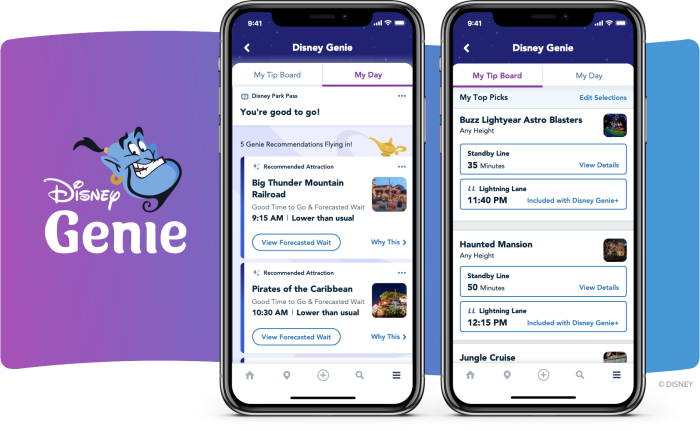
Another thing to note is that Genie+ does have some complicated rules. Granted, FastPass+ had rules of its own, but you may find the Genie+ rules to be particularly complex so it’s important that you know about them.
One of the most confusing ones is the 120-minute rule. Basically, with Genie+, you will make your first reservation (which you can make as early as 7AM). Then, you can make another Lightning Lane reservation either:
- after you’ve scanned into your existing Genie+ Lightning Lane reservation;
- after your Genie+ return time window expires if you didn’t use it; or
- 2 hours (120 minutes) after making your first Genie+ Lightning Lane reservation, whatever happens first.

But, if you make a Genie+ selection right at 7AM (which is before the parks open for the day), the 120-minute countdown doesn’t begin until park opening time. That’s an important difference that folks often forget.
Yes, it’s confusing. If you are ever in doubt, check the Genie+ portion of the My Disney Experience app. It should tell you exactly at what time you can make your next selection!
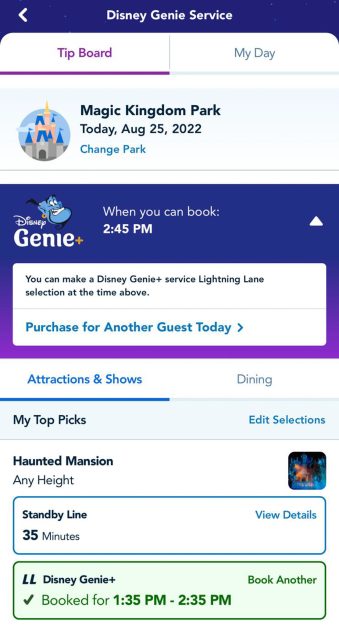
Importantly there’s also a change when it comes to modifying vs. canceling your Genie+ selection. Guests can now modify Genie+ selections — changing the ride or time of their selection. If you only modify a Genie+ selection, the 120-minute timer does NOT reset, it stays the same. If you CANCEL your Genie+ selection to make a new pick, however, the 120-minute timer DOES reset.
So, whenever you can, MODIFY your Genie+ selection and it could ultimately help you make more selections throughout the day.
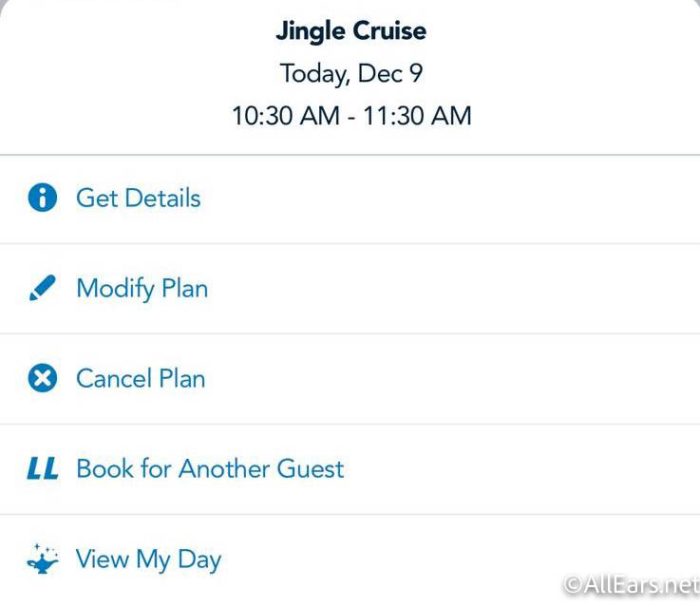
WHEW. That was a LOT. Here’s the key takeaway — no matter which service you like better, Genie+ is the service in use right now at Disney World, so it’s critical that you learn its quirks and rules so you can conquer it during your upcoming trips.
- Click here to see what one Disney executive said about Genie+ and whether it’s “perfect”
- See what will soon be included with Genie+ purchases in Disney World
- Should you pay for Genie+ in Magic Kingdom now?
- Should you pay for Genie+ in Animal Kingdom now?
- See what important Genie+ change is live in Disney World
For the SNEAKIEST Genie+ tips, watch our video below. And stay tuned for more news!
Join the AllEars.net Newsletter to get the free list of the 14 best times to use Genie+ at Disney World! Click here to get started!
 Click here to subscribe
Click here to subscribe Are you a fan of the Genie+ service? Tell us in the comments.






















So, in other words, the differences between Fast Pass and Genie+ are: Genie + is more expensive ( than no charge) and the tier system from Fastpass which, essentially only allowed one very popular ride at a time, is replaced by you pay for getting in the old ‘FastPass’ line and you pay more for getting in more popular rides’ line. And pay more just to go in the parks. The second difference is FastPass was far, and I mean, far more convenient than Genie+. Everything was addressable weeks in advance. Now… Just the purchasing: To join the Disney rat race, and make no mistake that is what this is, you have to be up at midnight to buy Genie + and up before 7AM to make selections. They call that a vacation? And third, your day in the parks is far more hectic and less relaxing with Genie+ than with FastPass. What is clear to me is that this is far more lucrative for Disney and far less enjoyable for guests. I am coming, to use DVC points, in 2 weeks. Only going to 1 park, not buying any of the hoops they have set up, and I will spend far less money. I am coming to escape the cold and to relax. Do I think Disney has any intention in the future of making the WDW experience more fun? I do not. Because the shareholders aren’t interested in anyone having fun. They only care about profit. Wait for it: the next thing will be you have to pay a daily surcharge for dining reservations and will be able to start making them at 6AM the day you want the reservation. In the immortal words of Kevin Macalaster: “Have you had enough? Or are you thirsty for more?”
It is so confusing and I am a pass holder! I do not even try to use(buy) Genie + or lightning lane, I just stand in line and do the rides. Some might be available and some not through the day. Luckily I live close by and don’t mind waiting in lines. I really dislike Genie + and Lightning lane, go back to fast pass DISNEY.