A LOT has changed in Disney World over the past decade. Technology has changed the entire guest experience in the park.

Now, you can’t do much of anything in Disney World without using the My Disney Experience app: It’s your room key, your park ticket, as well as your access point for food and attraction Lightning Lanes. There are a lot of mistakes you can make if you don’t know what you’re doing, so we’re here to help.
Not Downloading It And Setting It Up Before Your Trip
Do not wait until you’re at Disney World to download and set up the My Disney Experience app. You’ll end up wasting valuable vacation time. Be sure to get it downloaded to your phone (and to the phones of anyone else in your party that will need it) early, so you can set up your account, your party, your tickets, and everything else you’ll need for your trip.

Not Learning How To Use The App Before Your Trip
Another thing you need to do BEFORE you leave for Disney World is to learn how to use the My Disney Experience app. You don’t want to be stuck at the parks frustrated with technology you don’t understand. Once you download it, click on everything you can to see how it works and what it can do for you.
Some key features you’ll want to make sure you know how to use are:
- Disney Genie and Disney Genie+
- How to book a lightning lane
- How to book rides with DAS if you’re signing up for that
- How to use mobile order
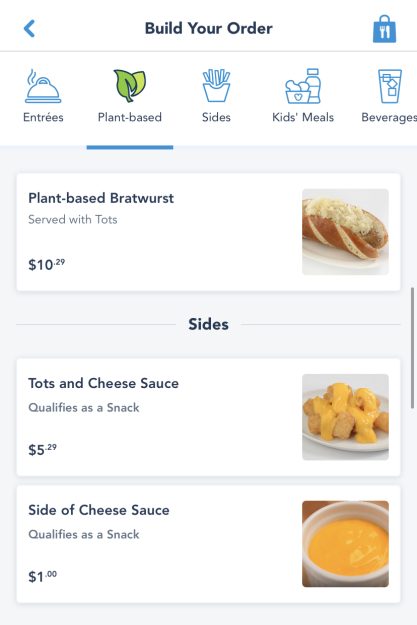
Not Linking Your Entire Party
Before your trip, make sure your entire party is linked into your My Disney Experience account. This is important if your party is planning on doing anything together at the parks, particularly if you want to book a Lightning Lane. You can see how Disney Genie+ works with multiple guests here, but you must have everyone set up within My Disney Experience ahead of time.
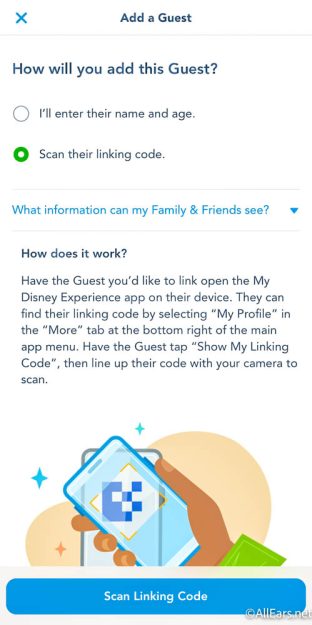
Not Making Sure Your Essential Information Is Up To Date In The App
Before your trip, double-check that your name, email address, and credit card information is completely up to date in the app. If it isn’t, you could run into some trouble with Mobile Order or getting vital messages from Disney about your trip.
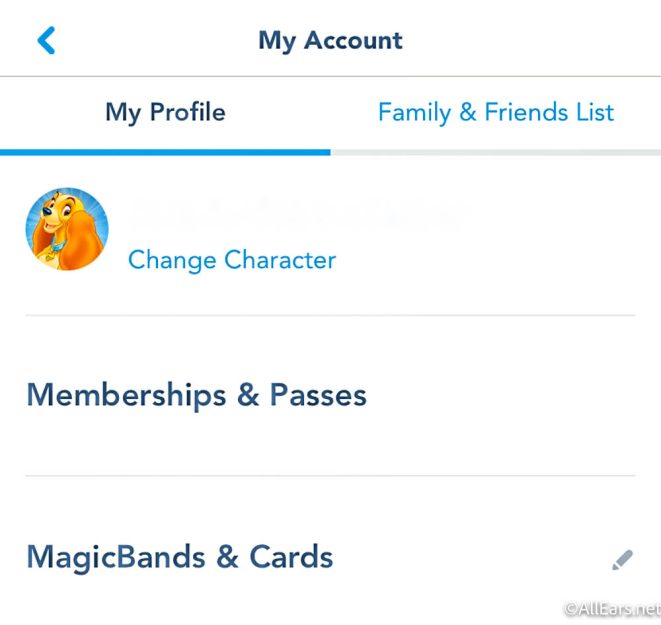
Not Double-Checking Your Plans Before Your Trip
Another thing you’ll want to do before your trip is to double-check that your plans in the app are correct and that you don’t have conflicting plans (for example, dining reservations at a park you don’t have park pass reservations for). So check those advance dining reservations and park pass reservations to make sure they’re correct!
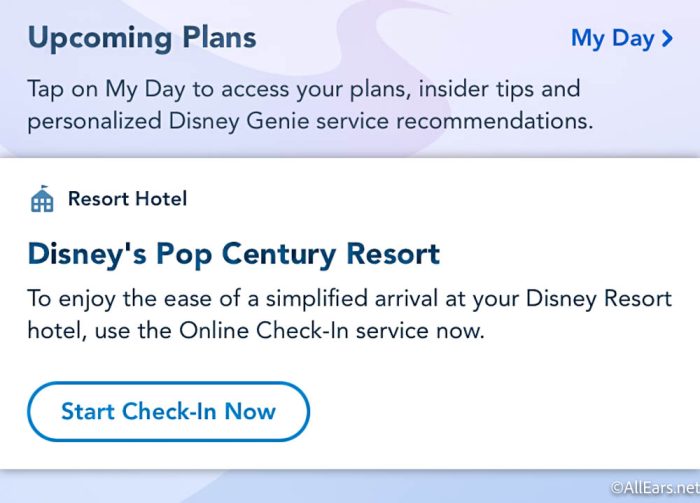
Not Using The App To Check In To Your Disney World Hotel
You do NOT have to stand in line at your hotel’s check-in desk if you have the My Disney Experience app. If you have a reservation at a Disney World hotel, you can check in early using the app (you’ll usually get a notification or email letting you know when check-in is available, but the app will also let you know). Do that and you’ll get a text message when your room is ready with your room number. Then you can just unlock your door with your MagicBand or through the app.

Not Using It For Mobile Order and Mobile Dine Walk-Up Waitlist
If you want to order counter service food in Disney World, you can choose to stand in a long line or you can order food via Mobile Order on the app — and set a time to pick up that food so you don’t have to wait so long. Pro tip: order your food earlier than normal lunch and dinner times and set your pick-up time for whenever you want to get your food even faster.

Also, if there’s a restaurant you really want to dine at but you just couldn’t get a reservation for, check the Mobile Dine Walk-Up Waitlist for that restaurant. This lets you check in to the restaurant without a reservation and the app will notify you when you can dine there.

Not Using It For Mobile Checkout Where Available
Did you know you could skip the long checkout lines in some shops in Disney World? You can for those stores that offer Mobile Checkout. You’ll just use your phone to scan all the items you’re buying and then pay for them the same way.
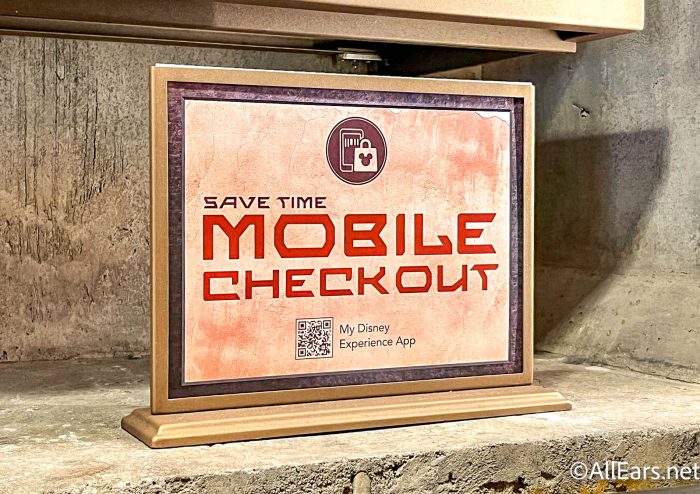
Not Using The App To Check Showtimes
Don’t miss a single show, parade, or other entertainment option — use the My Disney Experience app to check showtimes for every single thing! You can even get times for character meet and greets, so you don’t have to miss out on hugging your favorite character.
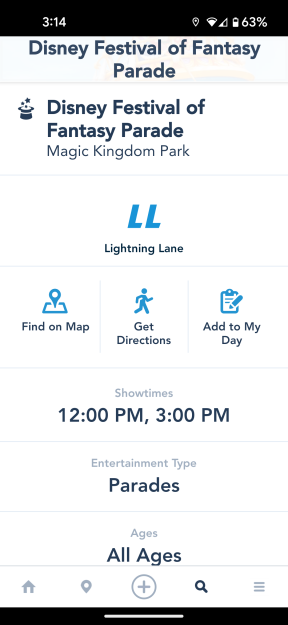
Not Using It To Check Transportation Times
If you’re using Disney transportation, specifically buses, you might want to know when the next bus will be available to take you from the hotel to your park or vice versa. You can check those times directly in the My Disney Experience app. This will also give you just another planning tool to keep your days in Disney World on track.

Not Using It To Leave Compliments For Cast Members
Disney World Cast Members go above and beyond to make every guest’s day magical, and some go even beyond that. If you’d like to make sure a Cast Member gets the appreciation they deserve, you can leave a compliment for them on the My Disney Experience app!

Not Knowing That You Have To Be On The App The Minute A Virtual Queue Becomes Available
Okay, so if you’re really wanting to ride an attraction that has a virtual queue, you need to be on the app at the exact time the virtual queue becomes available. So if that time is 7AM, be sure to be on the app at 7AM and keep refreshing until you see the option to grab that virtual queue.
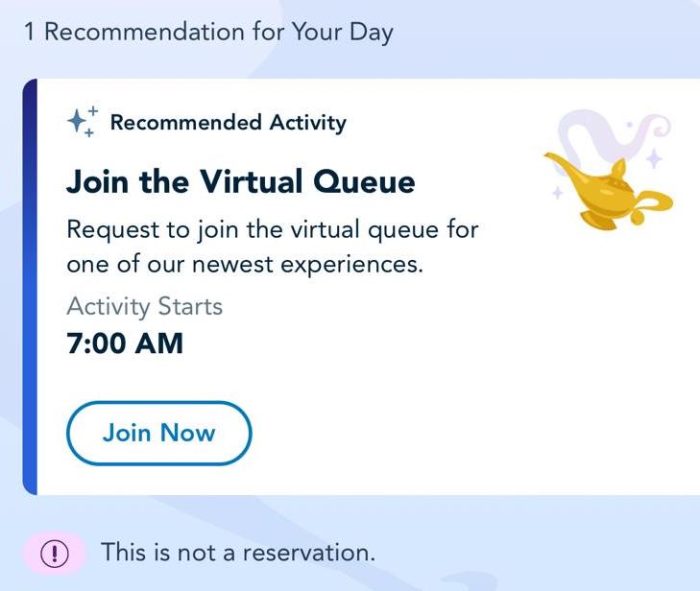
If you need to know more about the My Disney Experience app and learn how to use it, we’ve got everything you need here to help you out. We’ve also got a complete guide to using Disney Genie and Genie+!
If you still need help, our best tip (as previously mentioned) is to download the app and use it as much as you can before your trip. The more comfortable you are using it, the easier it will be once you’re in the parks!
Join the AllEars.net Newsletter to stay on top of ALL the breaking Disney News! You'll also get access to AllEars tips, reviews, trivia, and MORE! Click here to Subscribe!

What mistakes have you made with the My Disney Experience app? Let us know in the comments!












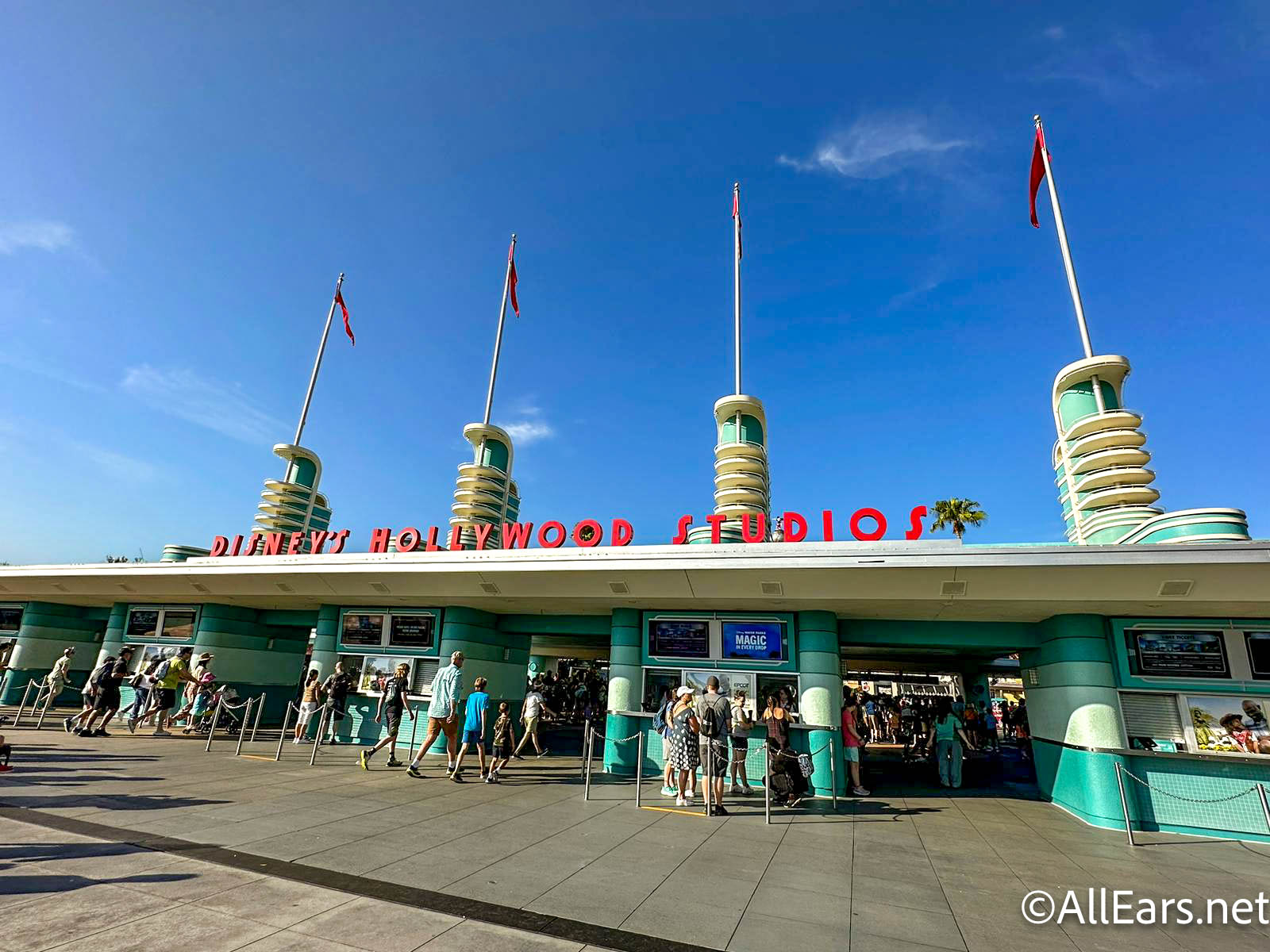









11 reasons why the requirement to use the app makes Disney a non-vacation. 1 reason good is that it’s easy to leave a Cast Member compliment
I discovered that I had not associated my hotel confirmation number with the other 2 in my party. As a result, I was not able to get a virtual queue for Guardians, or an ILL for my whole party from my hotel at 7. I had to get to the park before I could. Having my party linked to me was not acceptable because MDE didn’t see a hotel confirmation for them.