The My Disney Experience app is home to A LOT of features, ranging from a list of park wait times to Mobile Order to and the ability to find where the closest bathroom is!

But we’re breaking down all the features you didn’t know that you could use on My Disney Experience.
And we’re talking about how Disney World may have just made your cell phone necessary for your trip with all of those features!
Mobile Merchandise Check-Out
You don’t even have to wait around to shop anymore! You can actually pick up the items you want to take home, check out on your phone, and then be on your merry way with Mobile Merchandise Check-Out. Sounds too good to be true, right? But, we promise it’s real!

All you have to do is pick up a Mobile Check-Out bag, scan the QR code on the signs situated around the store, and click which location you’re visiting. As you make your way around the shop, you just scan the items in the app to add them to your mobile shopping cart before you check out on your device.
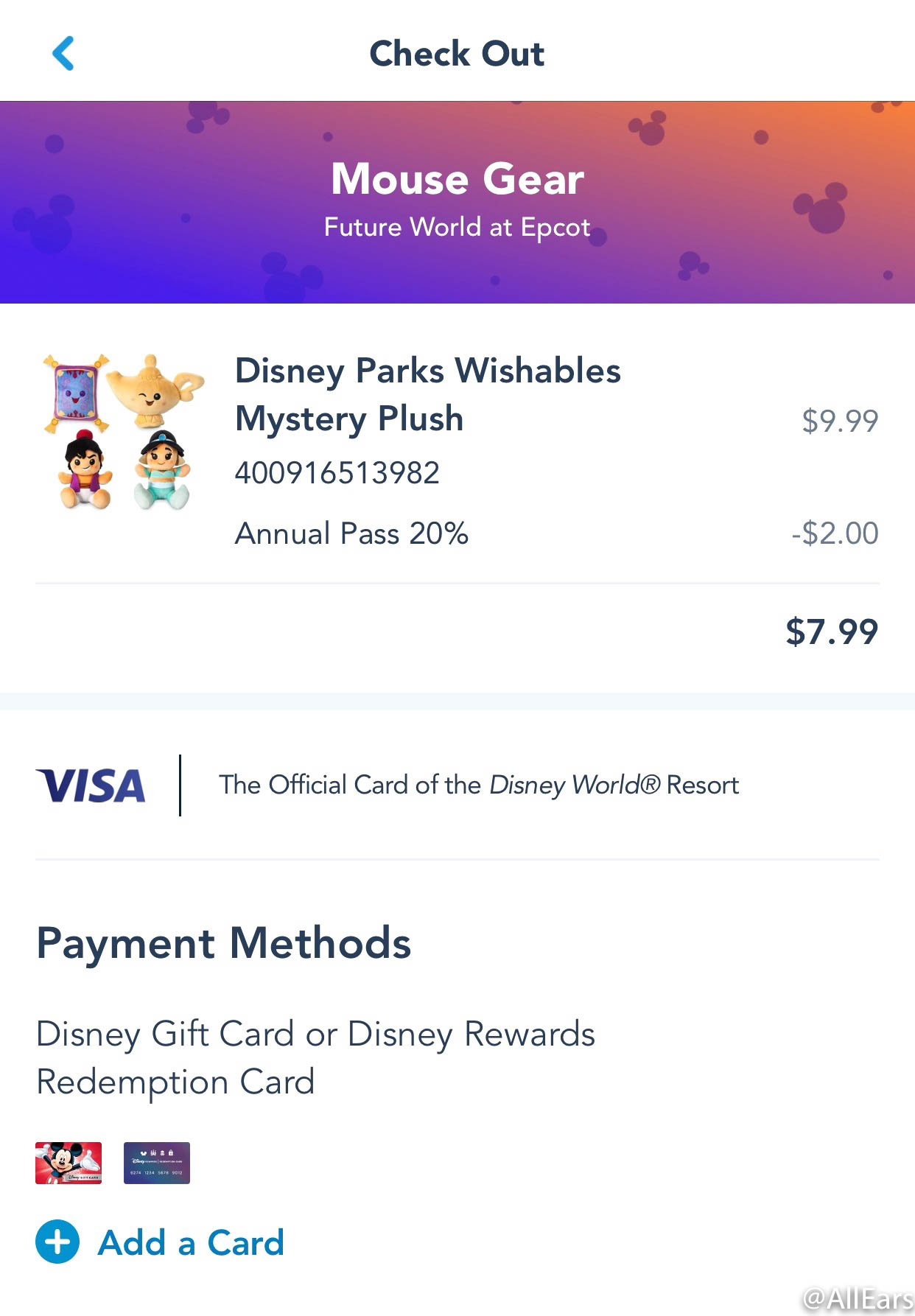
You’ll just have to show the Cast Member the QR code you are provided upon purchase before you leave the store! Easy peasy!
Walk-Up Waitlists at Restaurants
Gone are the days of standing around, waiting for a table, friends! Now, you can literally walk-up and waltz into your favorite places in Disney World. All you have to do is go to the featured Walk-Up Waitlist restaurants in the My Disney Experience app to join the “virtual queue.”
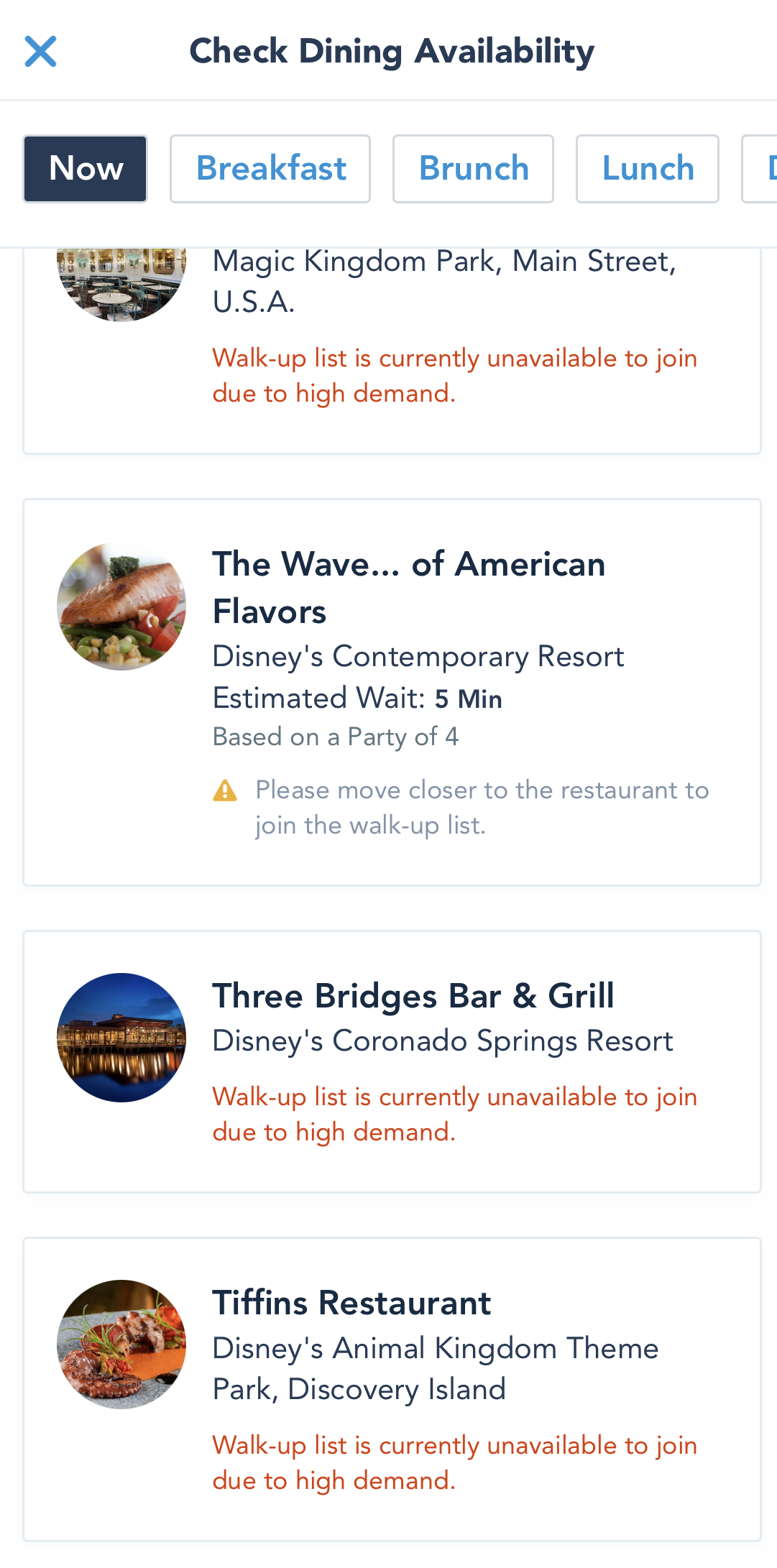
Not every Table Service restaurant has this wait list option, but more and more places have continued to be added. Still, you can find the walk-up waitlists at spots, like Be Our Guest, Beaches and Cream, and 50’s Prime Time Cafe, around the parks and resorts. As you can see, the waitlists fill up quickly, so availability is limited.
Dining Reservation Check-in
Speaking of restaurants, you can also check-in for your reservation without even visiting the host! Guests are now able to access their reservations directly through the My Disney Experience app or by scanning the QR code outside of the restaurant to check-in using limited contact. You’ll be asked questions about your party, including the number of people, dietary restrictions, occasions you may be celebrating, and more.

Then after using Mobile Dine Check-in , you’ll receive a notification about when your table is ready. In the meantime, you can walk around the parks instead to watch a cavalcade or admire the surroundings.
Mobile Order and Table Service To-Go
We are HUGE advocates for Mobile Order in general, since you use the My Disney Experience to quickly pick up items from Quick Service restaurants.

But now you can also use Table-Service To-Go at the sit-down restaurants around the parks and resorts. When you select order food in the app, you can choose your favorite menu options at Table Service restaurants, including Sanaa and Kona Cafe to name a few.

Doesn’t a meal in your Disney Resort hotel bed sound like an absolute dream?
Mobile Hotel Check-in
As a safety precaution, now guests can check-in ahead of their arrival at a Disney Resort without having to stop by the front desk. The check-in option is available in the My Disney Experience app itself, but you can also scan a QR code usually when you make it to your hotel.

Key Card on Your My Disney Experience
While you can use your MagicBand as your Key to the World Card, you can also access your room key through the My Disney Experience app! So don’t panic if you accidentally leave your MagicBand behind in your room before hitting the pool or stopping for some snacks.

MagicMobile
Disney World’s newest feature, MagicMobile, has officially rolled out so guests can use their phones as MagicBands basically. Along with the ability to enter the parks with your theme park tickets, there’s also the option to connect your Disney PhotoPass photos directly to your account!

Guests are able to set up the MagicMobile option through their My Disney Experience to link the features to the wallet app. Disney recommends making sure Bluetooth is turned on so you can incorporate MagicMobile into your trip. Guests will simply be able to present their Disney MagicMobile pass to the Disney PhotoPass photographer and Cast Member after their picture is taken…

…or have their on-ride photos automatically uploaded onto their phone as well without taking any extra steps!
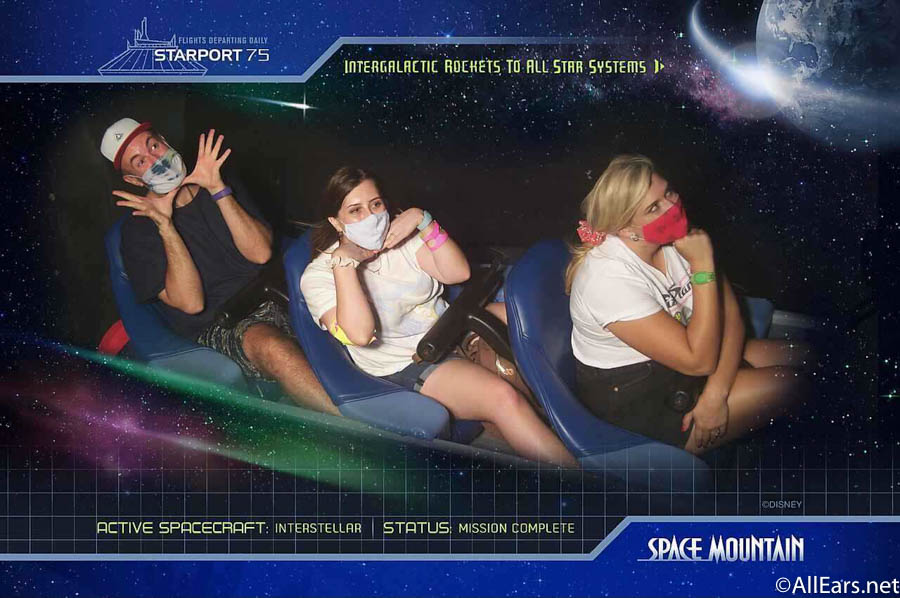
Do you NEED a cell phone at Walt Disney World?
So, is your cell phone necessary? The short answer is that it isn’t 100% necessary, but the My Disney Experience app will save you a lot of time. There are some features through mobile that aren’t available to guests if they don’t have their cell phones on them. Yet, that doesn’t mean that guests who opt to leave their mobile devices back in their hotel rooms will be left in the dust! MagicBands are still an excellent option when it comes to accessing the plans during your Disney vacation.

Regardless, we’d like the think of cell phones as helpful tools to your trip. They can be beneficial in making everything easier. Instead having to walk all the way around the parks to check for wait times, restaurant availability, and more, the answers are at your fingertips! However, now that we are in a new theme park era, Disney World is leaning a lot more towards contactless things. So, you could end up needing your phone more and more in your future vacations!

Of course, we’ll continue to give you updates on everything you need to know about new mobile features. Stay tuned with All Ears for the latest Disney news!
What are your favorite Disney mobile features? Let us know in the comments below!
Disney News
- NEWS: Refurbishment Announced for Disney’s Yacht Club Hotel Rooms
- Disney Experts Spill the Beans on Their FAVORITE Hiding Places in Magic Kingdom
- AllEars TV: Pack with Me for Disney World – Packing Tips, Essentials & More!
- It Took Us Years to Learn These Disney World Hacks. We’ll Teach Them To You In 5 Minutes.
- 5 Disney’s Hollywood Studios Cheats We Use All the Time
- NEWS: Buzz Lightyear’s Astro Blasters Ride Announces Permanent CLOSURE at One Disney Park
- SNEAK PEEK at Disney’s New ‘Zootopia’ Sweets Shop!
- Celebrity Sighting NEWS! See Which Disney Star Just Visited the Parks
- Why There Will Be a SWARM of Disney Adults at Hollywood Studios Next Week!
- NEWS: Disney World Fire Department Renamed by DeSantis’ Board












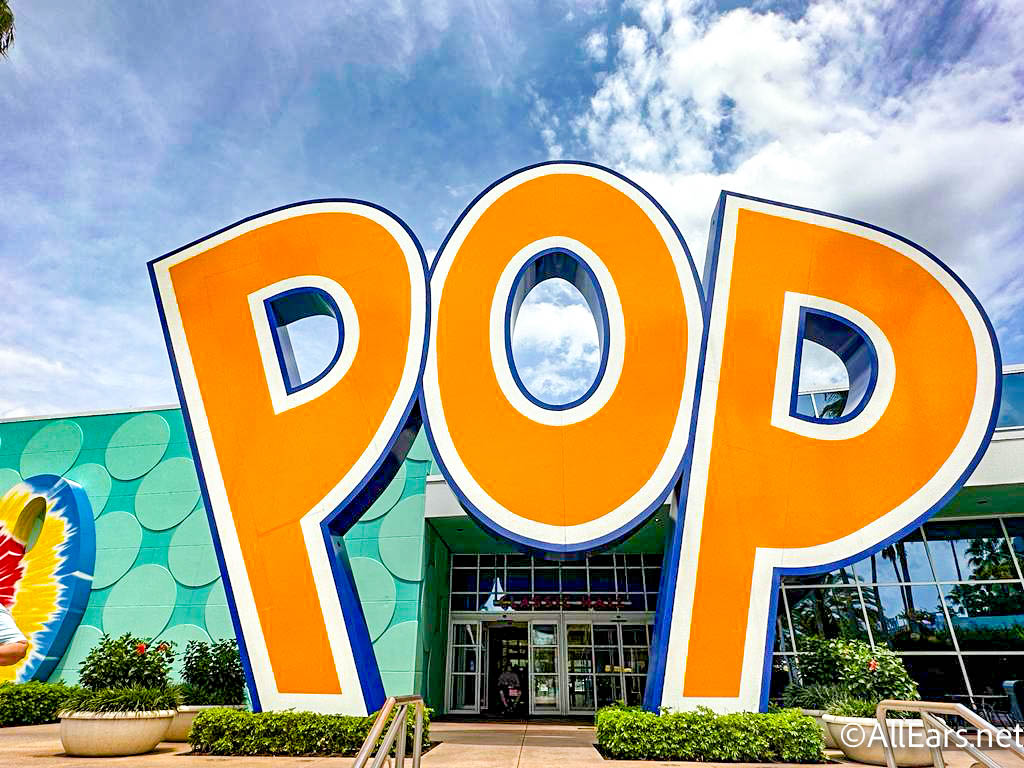









Too much phone.for me. After 15 trips to Disney I believe that will be my last. We used to come to get away from phones. And enjoy the rides,and other sights. Even reading about it turns me off.now.
Vacation is the time when I want to get away from my phone. Disney has ruined that for me and I suspect many others. Plus with that many people online it is not ideal
I have been to Disney without a smartphone. Cast members were more than helpful towards me. making dining reservations, checking wait times, booking fast passes. Even taking me to the front of the line several times, seeing i was at a disadvantage with no phone.
Yes, I am a rarity but as a senior…not tech savvy….not local but flown to WDW from NY over 20 times….this upsets me since without cell phone and ability to navigate an app I am pretty much left out and at extreme disadvantage ….or maybe I just can’t go anymore? It was always our happy place but now not so happy….
Being able to check wait times is extremely helpful and saves time. Mobile ordering is also convenient and saves time. These benefits enhance my vacation. I don’t get social media and other notifications, so I see no downside.
Being able to check wait times all over the park is extremely helpful and saves tons of time. Mobile ordering is super convenient and also saves time. To me, it makes my vacation better. I don’t get social media and all those other notifications, so I see no downside.
I’m obviously in the minority, but I like all the things I can do on my phone. I think it makes planning and enjoying my days in the parks much easier.
Really detest this trend towards being a slave to the cell phone on vacation.
Sad and unfair.
Simply put, YES, you can do WDW without a phone. I would go so far as to say it makes the experience that much better, because you’re not chained to your electronic device, looking down every 30 seconds, but instead enjoying the magic. I do it all the time, especially as I do not have a smart phone (and no, I’m not 90 years old), and there are plenty of ways to navigate issues. Cast members are always more than happy to help you, and a smile and kind word go a long way. I will say I’ve been going to WDW for 25 years, so the experience helps, lol, but you can certainly do it. The only issue I’ve ever had was getting on “Rise of the Resistance,” which I did by simply going to guest relations, and they (begrudgingly) did it for me. Disney can not mandate nor require anyone to own any kind of “device” to patronize and enjoy the parks, restaurants, etc…Once you’ve paid your admission to do so is antithetical to Disney’s entire philosophy.
I cannot understand for the life of me why anyone wants to be chained to their phone while on vacation! What is the point in even going if you are going to have it on the entire time? Which also means you’ll be seeing all of the e-mail notifications, social media notifications, etc. This absolutely defeats the purpose of getting away from it all, and what used to be enjoying the magic of being at Walt Disney World. I just can’t get why people are so accepting of being “connected” all the time when you should be disconnecting while you’re on vacation with your family!
My android phone is only good for 5 continuous hours. My disney days were much longer. That means stopping for a few hours to charge a phone. Who thought this up?