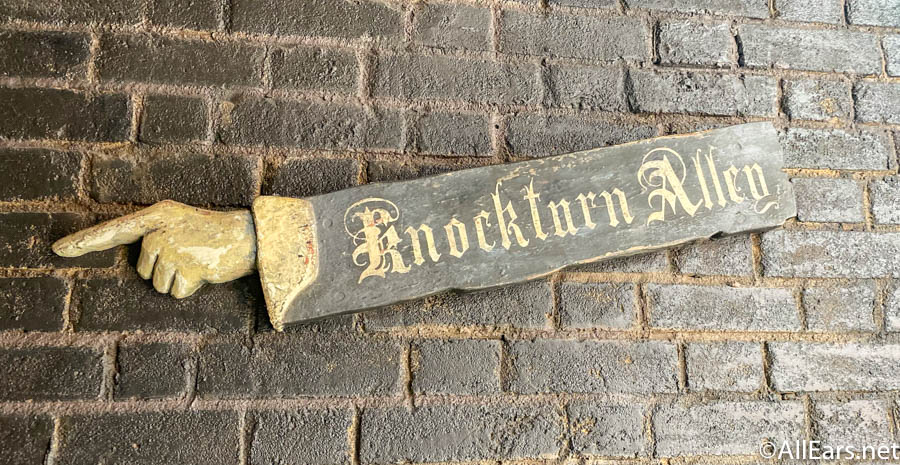Meet Scott Thomas Creator of the Priority Seating Planning Guide
Feature Article
This article appeared in the June 13, 2000 Issue #33 of ALL EARS® (ISSN: 1533-0753)
Editor's Note: This story/information was accurate when it was published. Please be sure to confirm all current rates, information and other details before planning your trip.
An innovative website debuted earlier this year which has already had tremendous response. I'm talking about the Priority Seating Planning Guide developed by Scott Thomas from NY State!
Scott is a long time Disney fan who grew up with Disney on TV. However, it wasn't until his first visit to Disneyland in 1981, with his then future wife, that the life long affair with the Disney parks took off! Since then, Scott and his wife honeymooned at WDW and have been returning ever since.
I asked Scott what his favorite thing at WDW is and he explained how much he enjoys the overall atmosphere that brings the "magic" alive… I also found out he is a thrill ride kinda guy!
The Priority Seating (PS) Planning Guide has 3 components to it:
Priority Seating FAQ – everything you need to know about reserving a table at a WDW restaurant, including tips and suggestions;
The PS Calculator – for fast determination of your PS Call Dates and summary of PS events and restaurants; and,
The PS Report – create your personal PS Planning Report for every restaurant and event at WDW.
I recently had the opportunity to talk with Scott to learn more about the Priority Seating Guide.
What got you started developing the Priority Seating FAQ?
It all started very simply. My family is going to WDW in November and we arrive on Thanksgiving Day. We picked the Liberty Town Tavern for our Thanksgiving dinner. Since it is a major holiday, I needed to know the exact day I could call to get a Priority Seating. Previously, I would try to figure it out in my head or count back on a calendar, never getting the same result twice. I was sitting at my computer and decided to put it to work for me.
I searched the Internet and did not find any sites with a tool to help. So, I decided to create one not only for myself, but for anyone else who might want an easy way to figure out when to call for Priority Seatings at any of the WDW restaurants.
How long did it take to develop the PS Calculator?
Surprisingly fast. After some research, I found that Javascript would do the job. I spent about a week on web tutorials and then began to create the PS Calculator. It took another week to get the first version done and then I announced it on some of the WDW message boards. The PS Calculator quickly grew from just doing dates for 30, 60 & 120 day PS times to listing all the date breakdowns for the resort restaurants, dinner shows, park restaurants, sport adventures and other special events. Anything people could make a PS for.
What has the reaction been from folks who have used it?
I got a lot of help from the Disney web community in adding and correcting the information. It should be fun keeping it updated as time goes on. The PS Report was added soon after as more a challenge to myself but people really liked the idea of printing out all their PS events and dates when they can call for them.
From the person just wanting to check on when they can call for a PS time at a favorite restaurant to the die hard WDW planners, the response has been tremendous.
Why would someone want to use the PS Calc/Reporter?
WDW uses a Priority Seating system instead of a traditional reservations, system. That confuses people as to how it works, who to call and when to call for the various restaurants and activities at the WDW Resort. The PS FAQ answers all these questions plus provides planning tools to ensure people can get to eat where they want and do all the things they want during their WDW vacation.
Is there any requirements for using the PS Calculator and PS Report?
To get the best results you should be using a version 4 or later web browser like Netscape or Internet Explorer. AOL browsers don't want to work with Javascript so people should switch to another browser before running the PS Calculator or PS Report. Lastly, read the instructions at the toMeet p of the PS Report page before entering any dates in or some really crazy results pop out.